How to login to website with Teacher Activation?
A) How to Register?
1. Login to www.sequoialanguage.com internet website.
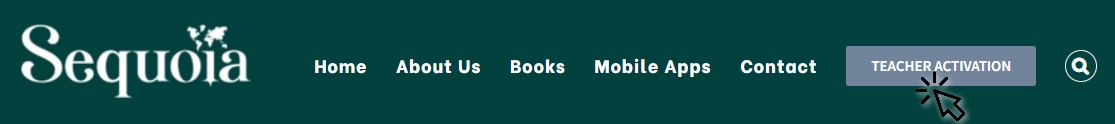
2. Click on the TEACHER ACTIVATION button.
3. Click on the Register.

4.Rub the code that came with the Teacher’s Pack.
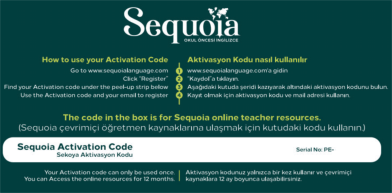
5. Write the activation code, name and surname, email and password. Rewrite the password and click the Register button.
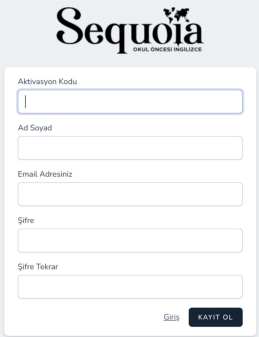
B) How can I use the website?
6. Go to www.sequoialanguage.com website.
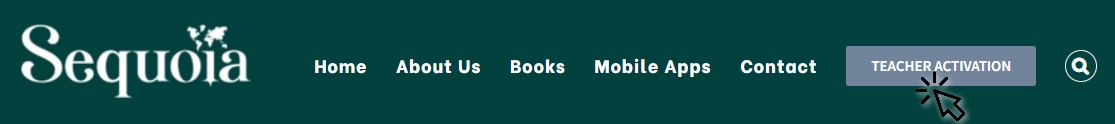
7. Click on the TEACHER ACTIVATION button.

8. Type your email and password you used when registering.
Hope you enjoy it. Have a successful season using our website.
PS: It is enough to activate your activation code only once.
